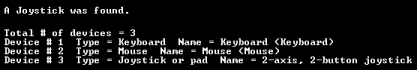|
//TUTORIAL 4 PART 1 //DEFINE VARIABLES Global KEYPRESS$, COUNT, X, TYPE, TYPESTR$, NAME$, JOYSTICK //COUNT will be used for the total number of devices //X will be used for looping through those devices //TYPE will be the Type ID for a device //TYPESTR$ will be the Type description //NAME$ will be the name of the device (extracted from the device driver) //JOYSTICK will be TRUE if a joystick was detected or FALSE if there was none found //DEFINE PROCEDURES DefProc INIT_DISPLAY() //---- START MAIN CODE ---- //CALL THE PROCEDURE TO CREATE THE SCREEN INIT_DISPLAY() JOYSTICK = False //MAKE SURE THIS VARIABLE IS SET TO FALSE BEFORE WE BEGIN //START LOOP - THIS LOOP WILL REPEAT UNTIL A KEY IS PRESSED Repeat
Text(10,150,"Total # of devices = " + Str$(COUNT)) //CONVERT COUNT TO A STRING AND PRINT ONTO THE SCREEN (YOU WOULD NORMALLY EXPECT TO SEE 2 OR MORE) For X = 1 To COUNT //LOOP THROUGH EACH DETECTED DEVICE
//CONSTRUCT A STRING DESCRIBING THE DEVICE TYPE If TYPE = 1 Then : TYPESTR$ = "Unknown" : EndIf If TYPE = 2 Then : TYPESTR$ = "Mouse" : EndIf If TYPE = 3 Then : TYPESTR$ = "Keyboard" : EndIf If TYPE = 4 Then : TYPESTR$ = "Joystick or pad" : JOYSTICK = True : EndIf //SET JOYSTICK TO TRUE TO SAY THAT WE HAVE FOUND A JOYSTICK NAME$ = InputDeviceName$(X) //GET THE DEVICE NAME (AS IT IS NAMED IN ITS DRIVER) //PRINT RESULTS Text(10,150+(X*12),"Device #" + " " + Str$(X) + " Type = " + TYPESTR$ + " Name = " + NAME$) //STATE WHETHER OR NOT A JOYSTICK WAS FOUND If JOYSTICK = True Then
KEYPRESS$ = Inkey$() Update Display //THE INIT_DISPLAY PROCEDURE CREATES A SCREEN AND A PLANE Procedure INIT_DISPLAY()
Set Tile 0,0,1 Using Bank 50 //CREATE A TILE USING A BACKGROUND IMAGE IN BANK 1 Create Plane 1 Using Bank 50 //CREATE PLANE 1 USING THE MAP IN BANK 50 ReDirect GDI Output To Bank 1 EndProg |